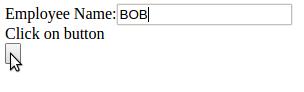<html>
<body>
<script type="text/javascript">
if(document.getElementByID("name").value)
{
var fname = document.getElementById("name").value;
document.write("Welcome<b>"+pname+"</b>!");
}
</script>
</body>
</html>
<html>
<head>
<script type = "text/javascript" src="jquery.1.2.3.min.js"></script>
<script type="text/javascript" language = "javascript">
$(document).ready(function()
{
$("#btn").click(function(event){var name=$("#name").val();
$("#d1").load('show.js',{"name":n});
});
});
</script>
</head>
<body>
Employee Name:<input type = "input" id="n" size="20"/><br/>
<div id = "d1" style = "background-color:white;">Click on button </div>
<input type = "button" id = "btn" value = "Display welcome message"/>
</body>
</html>