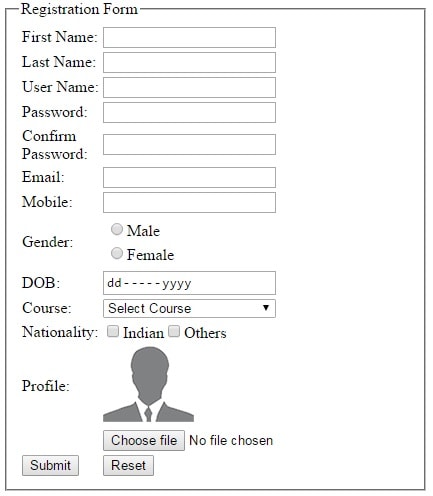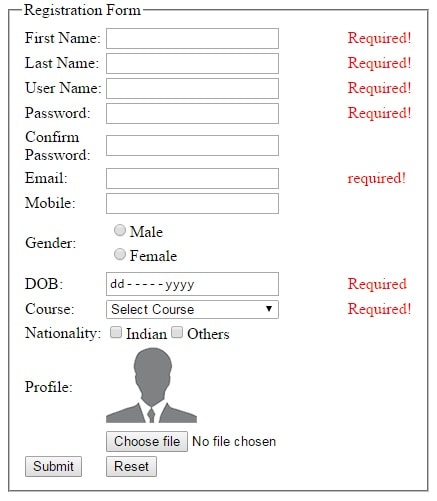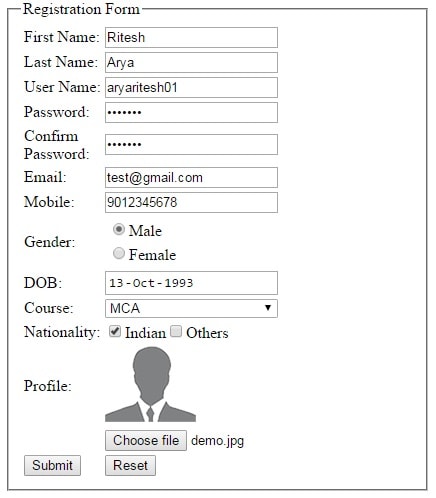<!DOCTYPE html>
<script runat="server">
Protected Sub dob_SelectionChanged(sender As Object, e As EventArgs)
End Sub
</script>
<head>
<title>Registration Page</title>
</head>
<body>
<form id="f1" method="post" runat="server">
<fieldset style="width:280px">
<legend>Registration Form</legend>
<table>
<tr>
<td>First Name:</td><td> <asp:textbox id="txt1" runat="server" ></asp:textbox></td>
<td> <asp:RequiredFieldValidator ID="validfname" runat="server" ControlToValidate="txt1" ErrorMessage="Required!" ForeColor="Red"></asp:RequiredFieldValidator></td>
</tr>
<tr>
<td>Last Name:</td><td> <asp:textbox id="txt2" runat="server" ></asp:textbox></td>
<td><asp:RequiredFieldValidator ID="validlname" runat="server" ControlToValidate="txt2" ErrorMessage="Required!" ForeColor="Red"></asp:RequiredFieldValidator></td>
</tr>
<tr>
<td>User Name:</td><td> <asp:textbox id="user" runat="server"></asp:textbox></td>
<td><asp:RequiredFieldValidator ID="validuser" runat="server" ControlToValidate="user" ErrorMessage="Required!" ForeColor="Red"></asp:RequiredFieldValidator></td>
</tr>
<tr>
<td>Password:</td><td><asp:textbox ID="pwd" runat="server" TextMode="Password"></asp:textbox></td>
<td><asp:RequiredFieldValidator ID="validpwd" runat="server" ControlToValidate="pwd" ErrorMessage="Required!" ForeColor="Red"></asp:RequiredFieldValidator></td>
</tr>
<tr>
<td>Confirm Password:</td><td><asp:textbox ID="Textbox1" runat="server" TextMode="Password"></asp:textbox></td>
</tr>
<tr>
<td>Email:</td><td><asp:TextBox ID="email" runat="server" TextMode="Email" ></asp:TextBox></td>
<td><asp:RequiredFieldValidator ID="validemail" runat="server" ControlToValidate="email" ErrorMessage="required!" ForeColor="Red"></asp:RequiredFieldValidator></td>
</tr>
<tr>
<td>Mobile:</td><td><asp:TextBox ID="mobile" runat="server" TextMode ="Phone"></asp:TextBox></td>
</tr>
<tr>
<td>Gender:</td><td><asp:RadioButtonList ID="RadioButtonList1" runat="server">
<asp:ListItem Text="Male" Value="0"></asp:ListItem>
<asp:ListItem Text="Female" Value="1"></asp:ListItem>
</asp:RadioButtonList></td>
</tr>
<tr>
<td>DOB: </td><td><asp:TextBox ID="dob" runat="server" TextMode="Date" Width="168px"></asp:TextBox> </td>
<td><asp:RequiredFieldValidator ID="validdob" runat="server" ControlToValidate="dob" ErrorMessage="Required" ForeColor="Red"></asp:RequiredFieldValidator></td>
</tr>
<tr>
<td>Course: </td><td><asp:DropDownList ID="ddlCourse" runat="server" datavaluefield="Course" Width="173px">
<asp:ListItem text="Select Course" Value="-1"></asp:ListItem>
<asp:ListItem Text ="BTech" Value ="0"></asp:ListItem>
<asp:ListItem Text ="MCA" Value ="1"></asp:ListItem>
<asp:ListItem Text ="MBA" Value="2"></asp:ListItem>
</asp:DropDownList></td>
<td><asp:RequiredFieldValidator InitialValue="-1" ID="validcourse" runat="server" ControlToValidate="ddlCourse" ErrorMessage="Required!" ForeColor="Red"></asp:RequiredFieldValidator></td>
</tr>
<tr>
<td>Nationality:</td><td><asp:CheckBox ID="check" Text="Indian" runat="server"/><asp:CheckBox id="checkNat" Text="Others" runat="server" /></td>
</tr>
<tr>
<td>Profile: </td><td><asp:Image id="img" ImageUrl="images/new/new-member.png" runat="server" /></td>
</tr>
<tr>
<td></td><td><asp:FileUpload ID="imgupload" runat="server" Enabled="true" /></td>
</tr>
<tr>
<td><asp:Button ID="btn1" runat="server" Text="Submit"></asp:Button></td>
<td><asp:Button ID="btn2" runat="server" Text="Reset"></asp:Button></td>
</tr>
</table>
</fieldset>
</form>
</body>