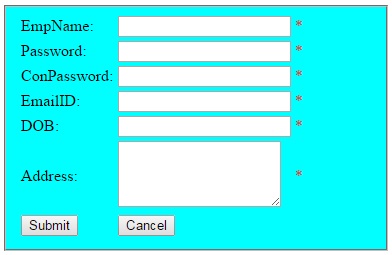<!DOCTYPE html>
<script runat="server">
Protected Sub dob_SelectionChanged(sender As Object, e As EventArgs)
End Sub
</script>
<head>
<title>Employee Registration Page</title>
</head>
<body>
<form id="f1" method="post" runat="server">
<fieldset style="width:280px; background-color:aqua">
<table>
<tr>
<td>EmpName:</td><td> <asp:textbox id="txt1" runat="server" ></asp:textbox></td><td><font color="#cc0000">*</font></td>
<td> <asp:RequiredFieldValidator ID="validfname" runat="server" ControlToValidate="txt1" ErrorMessage="Required!" ForeColor="Red"></asp:RequiredFieldValidator></td>
</tr>
<tr>
<td>Password:</td><td><asp:textbox ID="pwd" runat="server" TextMode="Password"></asp:textbox></td><td><font color="#cc0000">*</font></td>
<td><asp:RequiredFieldValidator ID="validpwd" runat="server" ControlToValidate="pwd" ErrorMessage="Required!" ForeColor="Red"></asp:RequiredFieldValidator></td>
</tr>
<tr>
<td>ConPassword:</td><td><asp:textbox ID="cpwd" runat="server" TextMode="Password"></asp:textbox></td><td><font color="#cc0000">*</font></td>
<td><asp:RequiredFieldValidator ID="validcpwd" runat="server" ControlToValidate="cpwd" ErrorMessage="Required" ForeColor="Red"></asp:RequiredFieldValidator></td>
</tr>
<tr>
<td>EmailID:</td><td><asp:TextBox ID="email" runat="server" TextMode="Email" ></asp:TextBox></td><td><font color="#cc0000">*</font></td>
<td><asp:RequiredFieldValidator ID="validemail" runat="server" ControlToValidate="email" ErrorMessage="required!" ForeColor="Red"></asp:RequiredFieldValidator></td>
</tr>
<tr>
<td>DOB: </td><td><asp:TextBox ID="dob" runat="server"></asp:TextBox></td><td><font color="#cc0000">*</font> </td>
<td><asp:RequiredFieldValidator ID="validdob" runat="server" ControlToValidate="dob" ErrorMessage="Required" ForeColor="Red"></asp:RequiredFieldValidator></td>
</tr>
<tr>
<td>Address:</td><td><asp:TextBox ID="address" runat="server" TextMode="MultiLine" Rows="4" cols="21"></asp:TextBox></td><td><font color="#cc0000">*</font></td>
<td><asp:RequiredFieldValidator ID="validadd" runat="server" ControlToValidate="address" ErrorMessage="Required!" ForeColor="Red" ></asp:RequiredFieldValidator></td>
</tr>
<tr>
<td><asp:Button ID="btn1" runat="server" Text="Submit"></asp:Button></td>
<td><asp:Button ID="btn2" runat="server" Text="Cancel"></asp:Button></td>
</tr>
</table>
</fieldset>
</form>
</body>
</html>