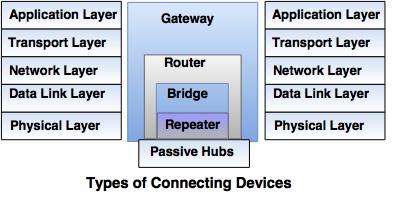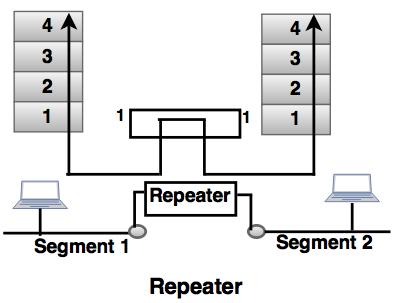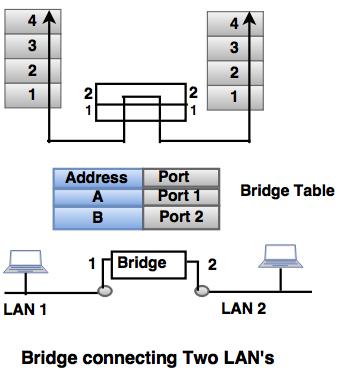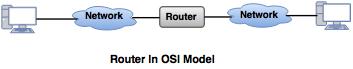Internet-Connecting Devices
Connecting devices are divided into five different categories on the basis of layers in which they operate in the network.
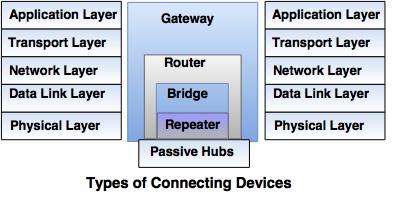
1. Devices which operate below the physical layer.
For example: Passive hub.
2. Devices which operate at the physical layer.
For example: Repeater.
3. Devices which operate at the physical and data link layers.
For example: Bridge.
4. Devices which operate at the physical layer, data link layer and network layer.
For example: Router.
5. Devices which operate at all five layers.
For example: Gateway.
1. Hubs
- Several networks need a central location to connect media segments together. These central locations are called as hubs.
- The hub organizes the cables and transmits incoming signals to the other media segments.
The three types of hubs are:
i) Passive hub- It is a connector, which connects wires coming from the different branches.
- By using passive hub, each computer can receive the signal which is sent from all other computers connected in the hub.
ii) Active Hub- It is a multiport repeater, which can regenerate the signal.
- It is used to create connections between two or more stations in a physical star topology.
iii) Intelligent Hub- Intelligent hub contains a program of network management and intelligent path selection.
For example: Switching hub.
2. Repeaters
- Repeater works on physical layer.
- A repeater receives the signal and it regenerates the signal in original bit pattern before the signal gets corrupted.
- It is used to extend the physical distance of LAN. A repeater cannot connect two LANs, but it connects two segments of the same LAN.
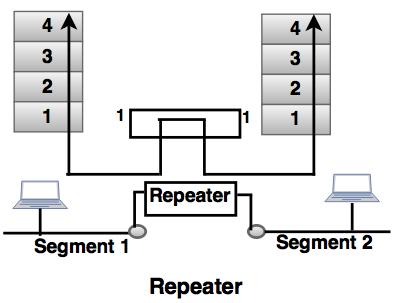
3. Bridges
- Bridges operate in physical layer as well as data link layer.
- As a physical layer device, they regenerate the receive signal.
- As a data link layer, the bridge checks the physical (MAC) address (of the source and the destination) contained in the frame.
- The bridge has a filtering feature. It can check the destination address of a frame and decides, if the the frame should be forwarded or drooped.
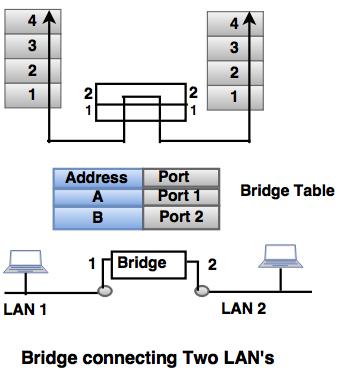
4. Switches
- It supports transmitting, receiving and controlling of traffic with other computers on the network.
- MAC address (48 bit) is hard-coded on the card by the manufacturer. This MAC address is globally unique.
- NIC is specific to a particular type of LAN architecture.
For example: Fiber optic
- When NIC transmits data on network, it converts data from parallel to serial and then encodes and compresses it. After receiving data, NIC translates the electrical signal into binary that can be read by computer.
- NIC operates at physical layer of OSI model.
- The MAC address can distinguish one NIC from any other NIC.
i) Two- Layer Switch- The two-layer switch performs at the physical and the data link layer.
- It is a bridge with many ports and design allows faster performs.
- A bridge is used to connect different LANs together.
- The two- layer switch can make a filtering decision bases on the MAC address of the received frame. However, two- layer switch has a buffer which holds the frame for processing.
ii) Three- Layer Switch- The three-layer switch is a router.
- The switching fabric in a three-layer allows a faster table lookup and forwarding mechanism.
5. Routers
- The router is a three-layer device, which can route the packets based on their logical addresses (host-to-host addressing).
- A router connects the LANs and WANs on the internet.
- Router has a routing table, which is used to make decision on selecting the route.
- The key function of the router is to determine the shortest path to the destination.
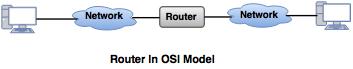
6. Gateway
- A gateway is a computer, which operates in all five layers of the internet or seven layers of OSI model.
- Gateway connects two independent networks.
- A gateway accepts a packet formatted for one protocol (for example, TCP/IP) and converts it to a packet formatted to another protocol (for example, Apple Talk) before forwarding it.
- The gateway must adjust the data rate, size and data format.
7. Network Interface Card (NIC)
- The primary function of NIC is to allow the computer to communicate in the network. It supports transmission, reception and control of traffic with the other computers connected in the network.
- NIC operates at physical layer of OSI model.
- When NIC transmits data on the network, it converts data from parallel to serial and then encodes and compresses it. After receiving data, NIC translates the electrical signal into binary that can be read by computer.