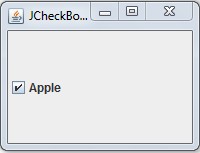public class Checkbox
extends Component
implements ItemSelectable, Accessible
| Constructors | Description |
|---|---|
| Checkbox() | Checkbox with an empty string for its label. |
| Checkbox(String label) | Creates a checkbox with specified string label. |
| Checkbox(String label, boolean state) | Constructs a checkbox with the specified label and sets the specified state. |
| Checkbox(String label, boolean state, CheckboxGroup group) | Creates a checkbox with the specified label, with a set of specified state and in the specified checkbox group. |
// CheckboxDemo.java
import java.awt.*;
import java.awt.event.*;
class CheckboxDemo extends Frame implements
ItemListener
{
String title;
TextField text;
Checkbox c1, c2, c3, c4;
public CheckboxDemo(String title)
{
super(title);
setLayout(new FlowLayout());
text = new TextField(20);
c1 = new Checkbox("Java");
c2 = new Checkbox("Oracle");
c3 = new Checkbox("MySQL");
c4 = new Checkbox("Python");
add(text);
add(c1);
add(c2);
add(c3);
add(c4);
c1.addItemListener(this);
c2.addItemListener(this);
c3.addItemListener(this);
c4.addItemListener(this);
}
public void itemStateChanged(ItemEvent e)
{
String msg = " ";
if(e.getSource() == c1)
{
text.setText(msg+"You have selected Java");
}
if(e.getSource() == c2)
{
text.setText(msg+"You have selected Oracle");
}
if(e.getSource() == c3)
{
text.setText(msg+"You have selected MySQL");
}
if(e.getSource() == c4)
{
text.setText(msg+"You have selected Python");
}
}
public static void main(String args[])
{
CheckboxDemo frame = new CheckboxDemo ("Surendra Frame");
frame.setSize(500, 200);
frame.setBackground(Color.PINK);
frame.setVisible(true);
}
}
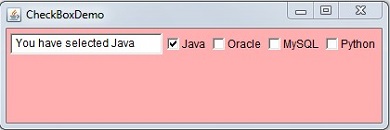
public class JCheckbox
extends JToggleButton
implements Accessible
| Constructors | Description |
|---|---|
| JCheckBox() | Creates an initially unselected checkbox button with no text and no icon. |
| JCheckBox(Action a) | Creates a check box where properties are taken from the action supplied. |
| JCheckBox(Icon icon) | Constructs an initially unselected check box with an icon. |
| JCheckBox(Icon icon, boolean state) | Constructs check box with icon and it specifies whether it was initially selected or not. |
| JCheckBox(String str) | Creates an initially unselected check box with text. |
| JCheckBox(String str, boolean state) | Creates the check box with text and it specifies whether it is initially selected or not. |
| JCheckBox(String str, Icon icon) | Creates an initially unselected check box with specified text and icon. |
| JCheckBox(String str, Icon icon, boolean state) | Create a check box with specified text and icon and specifies that whether it is initially selected or not. |
// JCheckBoxDemo.java
import javax.swing.JCheckBox;
import javax.swing.JFrame;
public class JCheckBoxDemo
{
public static void main(String args[])
{
JFrame frame = new JFrame("JCheckBox Demo");
JCheckBox c1 = new JCheckBox("Apple");
frame.add(c1);
frame.setSize(200, 150);
frame.setDefaultCloseOperation(JFrame.EXIT_ON_CLOSE);
frame.setVisible(true);
}
}