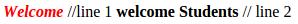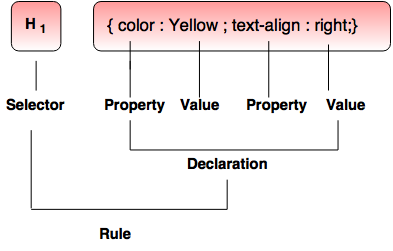
<!DOCTYPE html>
<html>
<head>
<style>
.greet
{
color:red;
text-align: left;
}
</style>
</head>
<body>
<H1 class= "greet"> WELCOME!!!</h1>
</body>
</html>

<!DOCTYPE html>
<html>
<head>
<style>
#greet {
color:purple;
font-family : arial;
}
</style>
</head>
<body>
<div id= "greet"> WELCOME!!!</div>
<p> Welcome Students!</p>
<div id="greet"> <p> We will learn CSS</p></div>
</body>
</html>
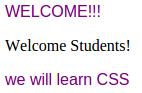
<!DOCTYPE html>
<html>
<head>
<style>
h1, p {color : red;}
</style>
</head>
<body>
<h1> Welcome </h1>
<p> welcome Students </p>
</body>
</html>

<!DOCTYPE html>
<html>
<head>
<style>
b i {color : red;}
</style>
</head>
<body>
<b><i> Welcome </i></b>
<b> welcome Students </b>
</body>
</html>
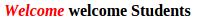
<!DOCTYPE html>
<html>
<head>
<style>
b i {color : red;}// This will work for line 1 not for line 2
</style>
</head>
<body>
<b><i> Welcome </i></b> //line 1
<b> welcome Students </b> // line 2
</body>
</html>