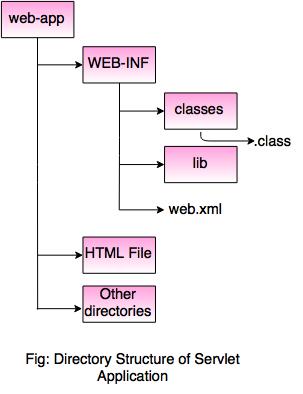Developing Servlets Application
Steps to Create Servlets Application
A web server is required to develop a servlet application. We are using Apache Tomcat server to develop servlet application.
Following are the steps to develop a servlet application:
1. Create directory structure
2. Create a servlet
3. Compile the servlet
4. Create a deployment descriptor
5. Start the server and deploy the application
1. Create directory structure
There is a unique directory structure that must be followed to create Servlet application. This structure tells where to put the different types of files.
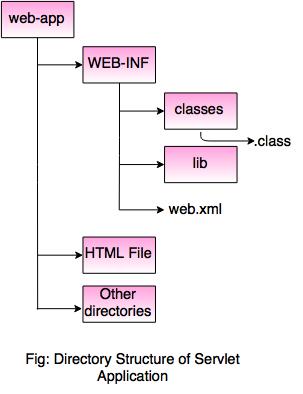
2. Create a Servlet
//ServletDemo.java
import javax.servlet.http.*;
import javax.servlet.*;
import java.io.*;
public class ServletDemo extends HttpServlet
{
public void doGet(HttpServletRequest req, HttpServletResponse res) throws ServletException, IOException
{
res.setContentType("text/html");
PrintWriter pw = res.getWriter();
pw.println("<html><body>");
pw.println("First Program of Servlet");
pw.println("</body></html>");
pw.close();
}
}
3. Compile the Servlet program
Assuming the classpath and environment is setup properly, run the above Java program.
C:\javac ServletDemo.java
After compiling the Java file, paste the class file of servlet in
WEB-INF/classes directory.
4. Create a deployment descriptor
The deployment descriptor is an
xml file. It is used to map URL to servlet class, defining error page.
//web.xml
<web-app>
<servlet>
<servlet-name>World</servlet-name>
<servlet-class>ServletDemo</servlet-class>
</servlet>
<servlet-mapping>
<servlet-name>Hello</servlet-name>
<url-pattern>/Hello</url-pattern>
</servlet-mapping>
</web-app>
- Copy the ServletDemoclass into <Tomcat-installation-directory>/webapps/ROOT/WEB-INF/classes.
- Save the web.xml file in <Tomcat-installation directoryt>/webapps/ROOT/WEB-INF/
5. Start the server and deploy the application
Now start the Tomcat server by using
<Tomcat installation-direcory>\bin\startup.bat
Open browser and type
http://localhost:8080/demo/Hello