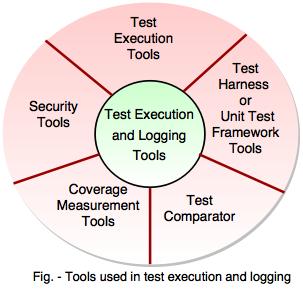Tools for test execution and logging
Following are the tools used for text execution and logging:
i) Test execution tools
ii) Test harness or Unit test framework tools
iii) Test comparator
iv) Coverage measurement tools
v) Security tools
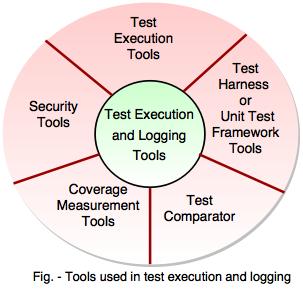
i) Test execution tools
- Test execution tools are called as test running tool as they help in running the tests efficiently.
- Test execution tools start with recording or capturing manual tests, hence they are called as capture or playback tools.
- These tools require a scripting language to run a particular tool. If any tester runs a test execution tool directly, he will require the programming skill to construct and modify the script because scripting language is a programming language.
Features of test execution tools:
- They record the test inputs during manual execution of tests.
- Expected output is stored in the form of the object and this output is compared with the next output.
- The tests are executed from the stored scripts.
- They run the test log results like pass or fail & provide the differences between expected and actual result.
- They compute the time for tests.
- Send the summary of outputs to the test management tool.
ii) Test harness / Unit test framework tools
- The test harness/ unit test framework tools are mostly used by the developers.
- Test harness provides stubs and drivers. Stubs and drivers are the small programs which interact with the software.
- Unit test framework tools are used in object-oriented software.
- The unit test framework is used in agile development to automate the tests along with the development.
- Both the tools i.e. harness and unit test framework allow the developers to test and recognize any defect.
- The stubs and drivers provide the required information and receive any information sent by the software.
Features of test harness and unit test framework tools:
- Provide the input to the software which is being tested.
- Receive the output produced by the tested software.
- Execute a set of tests in the framework.
- The pass or fail outputs are recorded for each test.
- Provide the support for debugging.
iii) Test comparator
- Test comparator help to automate the actual and expected results generated by the software.
- Dynamic comparison and post-execution comparison are the two ways in which actual result of test is compared with the expected result.
iv) Coverage measurement tools
- The coverage measurement tools are used to recognize the elements which can be counted.
- The process of recognizing the coverage items at component testing level is known as instrumenting the code.
Features of coverage measurement tools:
- Recognize the coverage items.
- Calculate the percentage of coverage items tested by a set of tests.
- Report the coverage items which are not tested.
- Produce stubs and drivers if it is a part of a unit test framework.
v) Security tools
- Security testing tools are used to test the security of the system by hacking it.
- The attacks focus on the network, application code or database, provided software.
Features of security testing tools:
- Recognize the viruses and instructions.
- Simulate the different types of external attacks.
- Recognize the weaknesses in the password files and passwords.
- Security checks are completed during operations.