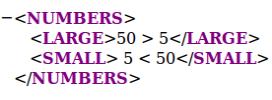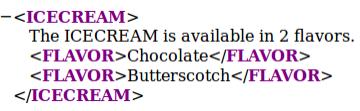Structure of XML
XML document consists of a number of components used to represent information in hierarchical manner. These components are as follows.
1. Processing Instruction
- XML document begins with processing instruction (PI).
- PI indicates the version of XML and it is optional.
Example
PI statement: <?xml version=“1.0”?>
Rules of XML PI declaration
a) XML declaration are case sensitive.
b) XML declaration appear at very first line.
2. Tags
- Tags are used to identify the data.
- XML tags begin with “<” and end with “>”
Start tag: <element>
End tag: </element>
Example
<person> Name</person>3. Elements
- Elements are used to identify and describe the XML data.
- Start with a start tag, <element> and End with </element>
Example
<person><info>Employee</info>Ricky</person>
Rules to write XML elements
a) Start and end tags must be the same.
Example:
<person><info>student</info>Bob</person>
b) XML document must have exactly one root element.
Example:
<c>
<a>...</a>
<b>...</b>
</c>
In the above example, c is root element and elements a and b are within the root element c
c) XML elements are case sensitive.
Example:
<name>Bob</name> and not as <Name>Bob</name>4. Attributes
Attributes are name-value pairs and occur inside start-tags after the element name.
Example:
<student gender =“male”>
In above example, gender is an attribute and student is an element.
5. Entities
- Entities are used to represent the special characters.
- Every entity should have a unique name.
- Entity names begin with the &(ampersand) and end with semicolon(;).
Internal Entities:- Internal entities associate a name with string of literal text.
- Internal entities define the shortcuts for frequently typed text or frequently changing text.
The XML predefines internal entities which are as follows:
a) & lt; used for less than symbol, <
b) & gt; used for greater than symbol, >
c) & amp; produces ampersand , &
d) & apos; used for a single quote character (apostrophe),'
e) & quot; used for double quote character, “ ”
Example : Internal entities
<NUMBERS>
<LARGE>50 & gt; 5</LARGE>
<SMALL> 5 & lt; 50</SMALL>
</NUMBERS>
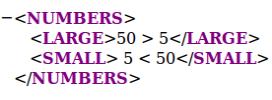
6. Comments
- XML comments begin with <!-- and End with - - >
- Comments are not part of the textual content of XML document.
Syntax
<!- - - -comment- - - ->7. Content
Content represents the information of elements in XML document.
Example
<Bookname>Java and XML</Bookname>
In the above example, the name of book Java and XML is the content of the Bookname.
An element contains three types of content.
a) Character: Contains only textual information
b) Element Content: One element contains other elements.
Example : Element Content
<STUDENT>
<SAM></SAM>
<BOB></BOB>
</STUDENT>
In the above example, the element STUDENT contains two elements, SAM and BOB.
c) Combination content: Elements contain combination of textual information and other elements.
Example : Combination content
<ICECREAM>
The ICECREAM is available in 2 flavors.
<FLAVOR>Chocolate</FLAVOR>
<FLAVOR>Butterscotch</FLAVOR>
</ICECREAM>
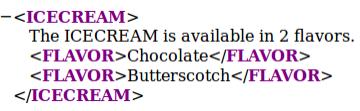
In the above example, the ICECREAM element contains combination of textual information and flavor element.