<!DOCTYPE html>
<html>
<head>
<script src="Scripts/angular.js"></script>
</head>
<body ng-app="">
<h3>Enter the information in the textbox</h3>
<formname="myForm">
Name =: <input type="text" name="myName" ng-model="DataInput" required>
<span ng-show="myForm.myName.$touched &&myForm.myName.$invalid">The name is required.</span>
</form>
<h3>The current input's state is:</h3><h1>{{myForm.myName.$valid}}</h1>
</body>
</html>
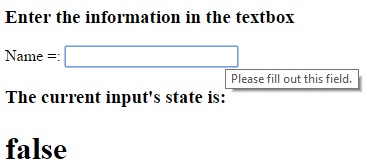
<style>
input.ng-invalid
{
background-color: red;
}
input.ng-valid
{
background-color: lightgreen;
}
</style>
<!DOCTYPE html>
<html>
<head>
<script src="Scripts/angular.js"></script>
<!--angular.js file located in Scripts folder-->
<style>
table, th, td
{
border: 1px solid grey;
border-collapse: collapse;
padding: 5px;
}
table tr:nth-child(odd)
{
background-color: #ffe6e6;
}
table tr:nth-child(even)
{
background-color: #ccffcc;
}
</style>
</head>
<body style="font-family:Arial; font-size:medium; color:darkblue">
<h2> Form validation in AngularJS</h2>
<form ng-app="myApp" ng-controller="myCtrl" name="myForm" ng-submit="submitForm(myForm.$valid)" novalidate>
<table>
<tr>
<td>EmpName</td>
<td>
<input type="text" name="user" ng-model="user" required>
<span style="color:red" ng-show="myForm.user.$dirty && myForm.user.$invalid">
<span ng-show="myForm.user.$error.required">Username is required.
</span>
</span>
</td>
</tr>
<tr>
<td>EmailID</td>
<td>
<input type="email" name="email" ng-model="email" required>
<span style="color:red" ng-show="myForm.email.$dirty && myForm.email.$invalid">
<span ng-show="myForm.email.$error.required">Email is required.
</span>
<span ng-show="myForm.email.$error.email">Invalid email address.
</span>
</span>
</td>
</tr>
<tr>
<td>Company</td>
<td>
<input type="text" name="txtCompany" ng-model="Company" required>
<span style="color:red"ng-show="myForm.txtCompany.$dirty && myForm.txtCompany.$invalid">
<span ng-show="myForm.txtCompany.$error.required">Company name is required.</span>
</span>
</td>
</tr>
<tr>
<td>Address</td>
<td>
<input type="text" name="txtAddress" ng-model="Address"required>
<span style="color:red" ng-show="myForm.txtAddress.$dirty && myForm.txtAddress.$invalid">
<span ng-show="myForm.txtAddress.$error.required">Address is required.</span>
</span>
</td>
</tr>
<tr>
<td>Salary</td>
<td>
<input type="text" name="txtSalary" ng-model="Salary" placeholder="Not Compulsory">
</td>
</tr>
</table>
<p>
<input type="submit" ng-disabled=" myForm.$invalid" ng-click="submitForm()">
</p>
</form>
<script>
var app = angular.module('myApp', []);
app.controller('myCtrl', function ($scope)
{
$scope.submitForm = function (isValid)
{
// It will check thet form is completely valid
if (isValid)
{
alert('Data submit successfully');
}
}
});
</script>
</body>
</html>
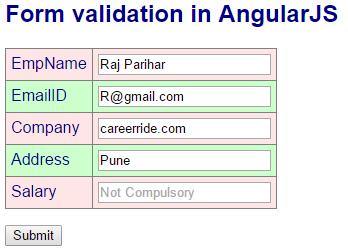
$scope.submitForm = function (isValid)
{
// It will check thet form is completely valid
if (isValid)
{
alert('Data submit successfully');
}
}