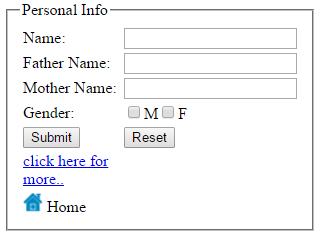// ASP code to practically employ different controls
<!DOCTYPE html>
<head>
<title>Sample Page</title>
</head>
<body>
<form id="f1" method="post" runat="server">
<table>
<h3>Personal Info</h3>
<tr>
<td>Name:</td><td> <asp:textbox id="txt1" runat="server" ></asp:textbox></td>
</tr>
<tr>
<td>Father Name:</td><td> <asp:textbox id="txt2" runat="server" ></asp:textbox></td>
</tr>
<tr>
<td>Mother Name:</td><td> <asp:textbox id="txt3" runat="server"></asp:textbox></td>
</tr>
<tr>
<td>Gender: </td>
<td><asp:CheckBox ID="check1" runat="server" Text="M"></asp:CheckBox><asp:CheckBox ID="CheckBox1" runat="server" Text="F"></asp:CheckBox></td>
</tr>
<tr>
<td><asp:Button ID="btn1" runat="server" Text="Submit"></asp:Button></td>
<td><asp:Button ID="btn2" runat="server" Text="Reset"></asp:Button></td>
</tr>
<tr>
<td><asp:HyperLink ID="link1" runat="server" NavigateUrl="#" text="click here for more.."></asp:HyperLink></td>
</tr>
<tr>
<td><asp:ImageButton ID="imgbtn" runat="server" ImageUrl="images/new/home2-icon.png" /> Home</td>
</tr>
</table>
</form>
</body>
</html>