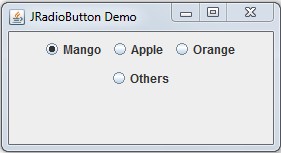| Methods | Description |
|---|---|
| getSelectedCheckbox() | Determines which radiobox in group is currently selected. |
| setSelectedCheckbox() | Used to set radiobox. |
public class JRadioButton
extends JTogglrButton
implements Accessible
| Constructor | Description |
|---|---|
| JRadioButton() | Creates an initially unselected radio button without any text. |
| JRadioButton(Icon icon) | Creates an initially unselected radio button with specified the specified icon. |
| JRadioButton(Icon icon, boolean state) | Creates an initially selected button with specified image. |
| JRadioButton(String str) | Creates an unselected radio button with the specified text. |
| JRadioButton(String str, boolean state) | Constructs a selected radio button with specified text. |
| JRadioButton(String str, Icon icon) | Creates a radion button with specified string and specified image that is initially unselected. |
| JRadioButton(String str, Icon icon, boolean state) | Creates a radio button that has specified text, image and selection state. |
// JRadioButtonDemo.java
import javax.swing.*;
import java.awt.*;
public class JRadioButtonDemo
{
public static void main(String args[])
{
JRadioButton r1, r2, r3, r4;
JFrame frame = new JFrame("JRadioButton Demo");
JPanel panel = new JPanel();
ButtonGroup bg = new ButtonGroup();
r1 = new JRadioButton("Mango");
bg.add(r1);
panel.add(r1);
r2 = new JRadioButton("Apple");
bg.add(r2);
panel.add(r2);
r3 = new JRadioButton("Orange");
bg.add(r3);
panel.add(r3);
r4 = new JRadioButton("Others");
bg.add(r4);
panel.add(r4);
r1.setSelected(true);
frame.add(panel);
frame.setDefaultCloseOperation(JFrame.EXIT_ON_CLOSE);
frame.setSize(280, 150);
frame.setVisible(true);
}
}