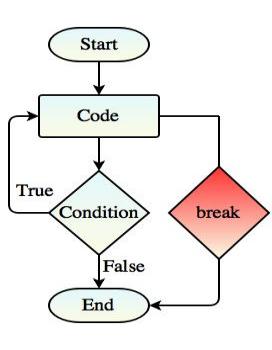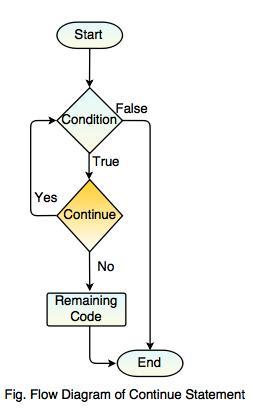Loop Control / Branching Statements in C++
These control statements are used to change the normal sequence of execution of loop.
Following are the Loop control statements:
1. Break Statement
2. Continue Statement
3. Goto Statement
1. Break Statement
- Break statement is used to terminate loop or switch statements.
- It is used to exit a loop early, breaking out of the enclosing curly braces.
Syntax:
break;
Flow Diagram of Break Statement
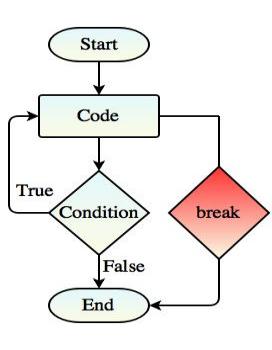
Example : Demonstrating the Break statement's execution
#include <iostream>
using namespace std;
int main()
{
int cnt = 0;
do
{
cout<<"Value: "<<cnt<<endl;
cnt++;
if(cnt>5)
{
break; //terminate the loop
}
}
while(cnt<10);
return 0;
}
Value: 0
Value: 1
Value: 2
Value: 3
Value: 4
Value: 5
2. Continue Statement
- Continue statement skips the remaining code block.
- This statement causes the loop to continue with the next iteration.
- It is used to suspend the execution of current loop iteration and transfer control to the loop for the next iteration.
Syntax:
continue;
- In For Loop, continue statement causes the conditional test and increment/ decrement statement of the loop gets executed.
- In While Loop, continue statement takes control to the condition statement.
- In Do-While Loop, continue statement takes control to the condition statement specified in the while loop.
Flow Diagram of Continue Statement
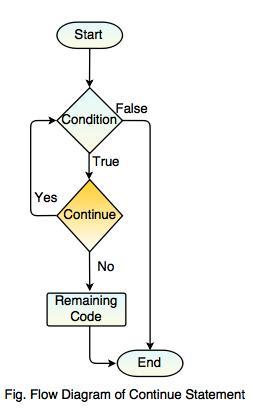
Example : Demonstrating the execution of Continue statement
#include <iostream>
using namespace std;
int main()
{
int cnt = 0;
do
{
cnt++;
if(cnt>5 && cnt<10)
continue;
cout<<"Value: "<<cnt<<endl;
}
while(cnt<11);
return 0;
}
Value: 1
Value: 2
Value: 3
Value: 4
Value: 5
Value: 10
Value: 11
3. Goto Statement
- Goto statement transfers the current execution of program to some other part.
- It provides an unconditional jump from goto to a labeled statement in the same function.
- It makes difficult to trace the control flow of program and should be avoided in order to make smoother program.
Syntax:
goto label;
.
.
label: Statement;
Label is an identifier that identifies a labeled statement, followed by a colon (:).
- It is used to exit from deeply nested looping statements.
- If we avoid the goto statement, it forces a number of additional tests to be performed.
Flow Diagram of Goto Statement

Example : Demonstrating the execution of Goto Statement
#include <iostream>
using namespace std;
int main ()
{
int no = 0;
label1:do
{
if( no == 4)
{
no = no + 1; //Skip the iteration
goto label1;
}
cout << "Value : " << no << endl;
no = no + 1;
}while( no < 5 );
return 0;
}
Value : 0
Value : 1
Value : 2
Value : 3
Value : 5