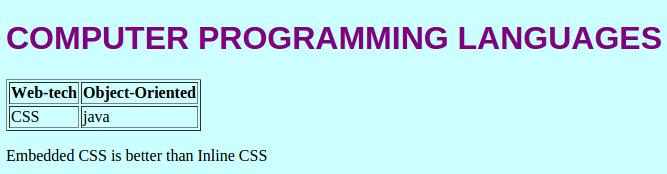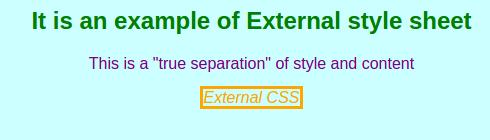Types of Cascading Style Sheets
Types of Style Sheets
There are three different types of style sheets:
1. Inline
2. Embedded or internal
3. External
1. Inline Style Sheet- The style specifications are placed within the html elements.
- It uses the style attribute of the html element.
Syntax: <h1 style> … </h1>
- While using the style sheet the language must be specified.
- Language is specified using the <META> tag in the <HEAD> section of the document.
Syntax: <head> <meta http-equiv=“Content-style-type” content=“text/css”> </head>
- It is the most common method of attaching a style sheet to an HTML document.
- The inline style sheet is used to apply declaration style to an individual element in a particular document.
Inline style sheet should be avoided in two cases:- If we want to apply the same style declaration to different elements every time.
- Inline style sheet mixes the content with the presentation. So, if you want to avoid this mixing up, don't use Inline style sheet.
Example: Demonstration of inline style sheet
<html>
<head>
<title> Inline CSS</title>
<meta http-equiv="content-style-type" content="text/css">
</head>
<body style="background:orange">
<h1 style="color:White; font-family:arial; font-size:14pt; text-transform:uppercase; text-align:left;"> This is an example of inline css</h1>
</body>
</html>
 2. Embedded or internal style sheet
2. Embedded or internal style sheet- The style specifications are defined within the head section of the web page or HTML page.
- In this style sheet type, the alternate method of attaching a style sheet to HTML document is <STYLE> tag.
- While using <STYLE> tag it must include TYPE attribute.
- TYPE attribute specifies what type of style is included in the document.
The attributes of <STYLE> element tag are:
1. type- It specifies the internal type of the style language.
- In CSS, the value of type is “text/CSS”.
2. media- Media specifies the medium on which style sheet is applied.
- Its default value is screen.
- Its value can be screen/print/projection.
Example 1: Demonstration of embedded style sheet
<!DOCTYPE html>
<html>
<head>
<title> Embedded CSS</title>
<style type="text/CSS">
body {
background-color:#ccffff;
}
h1 { color: purple; font-family: arial; font-size: 30 px; text-transform: uppercase; text-align: left;}
</style>
</head>
<body>
<h1> This is an example of embedded CSS</h1>
<h1> B E </h1>
</body>
</html>

Example 2: Demonstration of embedded style sheet
<!DOCTYPE html>
<html>
<head>
<title> Embedded CSS</title>
<style type="text/CSS">
body {
background-color:#ccffff;
}
h1 { color: purple; font-family: arial; font-size: 30 px; text-transform: uppercase; text-align: left;}
</style>
</head>
<body>
<h1>Computer programming languages</h1>
<table border="1">
<tr>
<th>Web-tech</th>
<th>Object-Oriented</th>
</tr>
<tr>
<td>CSS</td>
<td>java</td>
</tr>
</table>
<p>Embedded CSS is better than Inline CSS</p>
</body>
</html>
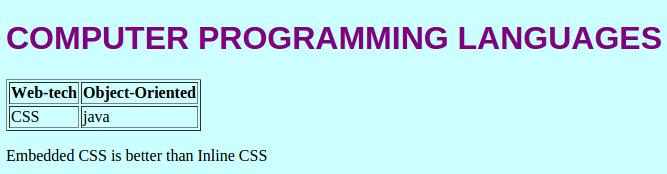 3. External style sheet
3. External style sheet- In external style sheets, the CSS files are kept separately from an HTML document.
- External CSS file contains only CSS code and it is saved with a “.css” extension.
- The CSS file is used as an external style sheet file in HTML document by using a <LINK> tag instead of <STYLE> tag.
- The <LINK> tag is placed in the <HEAD> section of the HTML document.
- The main advantage of External style sheet is that external CSS is a “true separation” of style and content.
- It is easier to reuse CSS code in any separate file.
Syntax:
<HEAD> <LINK REL=“stylesheet” TYPE=“text/css” HREF=“mystyle.css”>
</HEAD>
Attributes of <LINK> tag
1. rel- It is used to specify a relationship of CSS with HTML document.
- Its default relationship value is “style sheet”.
- Possible relationship values are stylesheet/alternate stylesheet.
2. type- Type attribute is not used in META tag.
- It specifies which type of style language is used.
- The value of the type attribute is “text/CSS”.
3. href- It points to the external style sheet file's URL.
- It specifies the path of the style sheet file which is linked with the HTML document.
4. title- It is optional.
- It indicates the name of the style sheet.
5. media- It specifies the medium on which style sheet should be applied.
- Its default value is screen.
- The values can be screen/print/projection.
Example: Demonstration of external style sheet
NOTE: Save following program as external.css
body { background:#ccffff;}
h2,p {
color: green;
font-family:arial;
text-align:center;
}
p i{
color: orange;
border-style: solid;
font-weight: lighter;
}
.ex{color:purple}
NOTE: Save following program as external.html and link above CSS file in it.
<html>
<head><title>Extenal style sheet</title>
<link rel= "stylesheet" type= "text/CSS" href="external.css">
</head>
<body>
<h2> It is an example of External style sheet</h2>
<p class="ex"> This is a "true separation" of style and content</p>
<p><i> External CSS </i> </p>
</body>
</html>
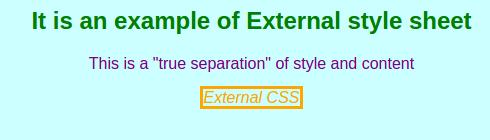 NOTE:
NOTE: To run the program, save the above .css and .html files on the same location or folder.