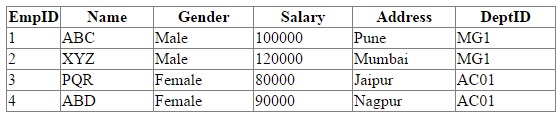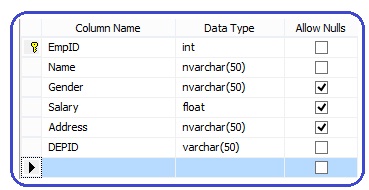
Create table EmpDetails (EmpId int not null primary key, Name nvarchar(50) not null, Gender nvarchar(50), Salary float, Address nvarchar(50),DEPID varchar(50) not null) ON [PRIMARY]
<!DOCTYPE html>
<html xmlns="http://www.w3.org/1999/xhtml">
<head runat="server">
<title>Employee Details</title>
</head>
<body>
<%@ Import Namespace="System.Data.SqlClient" %>
<%@ Import Namespace="System.Data" %>
<%@ Import Namespace="System" %>
<%@ Import Namespace=" System.Configuration" %>
<script language="VB" runat="server">
Protected Sub Page_Load(sender As Object, e As EventArgs) Handles Me.Load
If Not Me.IsPostBack Then
Me.BindData()
End If
End Sub
Private Sub BindData()
Dim constr As String = ConfigurationSettings.AppSettings("ConnectionString")
Using oConn As New SqlConnection(constr)
Using cmd As New SqlCommand("select * from EmpDetails")
Using sda As New SqlDataAdapter()
cmd.Connection = oConn
sda.SelectCommand = cmd
Using dt As New DataTable()
sda.Fill(dt)
GridView1.DataSource = dt
GridView1.DataBind()
End Using
End Using
End Using
End Using
End Sub
Protected Sub OnPageIndexChanging(sender As Object, e As GridViewPageEventArgs)
GridView1.PageIndex = e.NewPageIndex
Me.BindData()
End Sub
</script>
<form id="form1" runat="server">
<div id = "dvGrid" style ="padding:10px;width:550px">
<asp:GridView ID="GridView1" runat="server" AutoGenerateColumns="false" AllowPaging="true" OnPageIndexChanging="OnPageIndexChanging" PageSize="10">
<Columns>
<asp:BoundField DataField="EmpID" HeaderText="EmpID" />
<asp:BoundField ItemStyle-Width="150px" DataField="Name" HeaderText="Name" />
<asp:BoundField ItemStyle-Width="150px" DataField="Gender" HeaderText="Gender" />
<asp:BoundField ItemStyle-Width="150px" DataField="Salary" HeaderText="Salary" />
<asp:BoundField ItemStyle-Width="150px" DataField="Address" HeaderText="Address" />
<asp:BoundField ItemStyle-Width="150px" DataField="DeptID" HeaderText="DeptID" />
</Columns>
</asp:GridView>
</div>
</form>
</body>
</html>