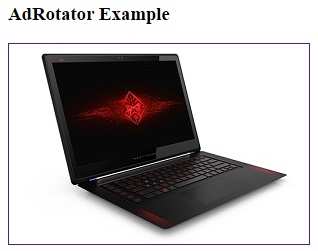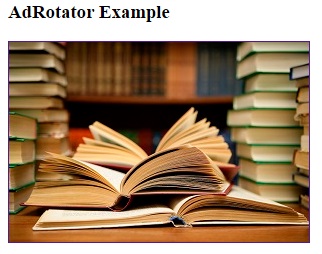<?xml version="1.0" encoding="utf-8" ?>
<Advertisements>
<Ad>
<ImageUrl>images/new/computer.jpg</ImageUrl>
<NavigateUrl>http://www.careerride.com</NavigateUrl>
<AlternateText>Desktops</AlternateText>
<Keyword>Computers</Keyword>
<Impressions>80</Impressions>
</Ad>
<Ad>
<ImageUrl>images/new/laptop.jpg</ImageUrl>
<NavigateUrl>http://www.tutorialride.com</NavigateUrl>
<AlternateText>Laptop</AlternateText>
<Keyword>Computers</Keyword>
<Impressions>80</Impressions>
</Ad>
<Ad>
<ImageUrl>images/new/books.jpg</ImageUrl>
<NavigateUrl>http://www.tutorialride.com</NavigateUrl>
<AlternateText>Books</AlternateText>
<Keyword>Books</Keyword>
<Impressions>80</Impressions>
</Ad>
</Advertisements>
<!DOCTYPE html>
<script language="VB" runat="server">
</script>
<html xmlns="http://www.w3.org/1999/xhtml">
<head runat="server">
<title>Advertisement Page</title>
</head>
<body>
<h3>AdRotator Example</h3>
<form id="form1" runat="server">
<asp:AdRotator id="ar1" AdvertisementFile="Advertisement.xml" BorderWidth="1" runat=server />
</form>
</body>
</html>