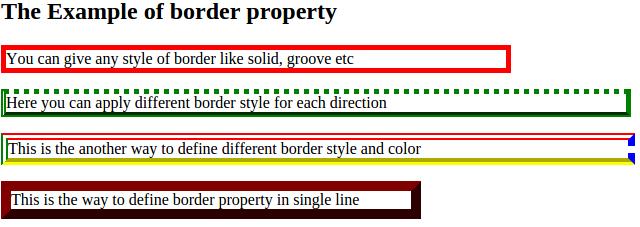<html>
<head>
<title>Extenal style sheet</title>
<style type="text/css">
.bd {
border-width: 5px;
border-style: solid;
border-color:red;
width: 500px;
}
.bd1{
border-width: thick;
border-style: dotted solid groove double;
border-color: green;
width:620px;
}
.bd2{
border-width:7px;
border-top-style:double;
border-right-style:dotted;
border-left-style: double;
border-bottom-style: groove;
border-top-color: red;
border-right-color: blue;
border-left-color: green;
border-bottom-color:yellow;
width: 620px;
}
.bd3{ border: 10px outset maroon;width:400px;}
</style>
</head>
<body>
<p> <h2>The Example of border property</h2></p>
<p class="bd"> You can give any style of border like solid, groove etc</p>
<p class="bd1"> Here you can apply different border style for each direction</p>
<p class="bd2">This is the another way to define different border style and color</p>
<p class="bd3">This is the way to define border property in single line</p>
</body>
</html>