<!DOCTYPE html>
<html>
<body>
<svg width="300" height="200">
<circle cx="100" cy="100" r="90" stroke="orange" stroke-width="4" fill="yellow" />
</svg>
</body>
</html>
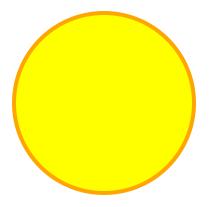
<!DOCTYPE html>
<html>
<body>
<svg width="300" height="100">
<rect width="300" height="100" style="fill:rgb(255,0,0);stroke-width:10;stroke:rgb(0,0,0)" />
</svg>
</body>
</html>

<!DOCTYPE html>
<html>
<body>
<svg width="400" height="300">
<rect x="50" y="20" rx="20" ry="20" width="200" height="200"
style="fill:hotpink;stroke:black;stroke-width:5;opacity:0.5" />
</svg>
</body>
</html>
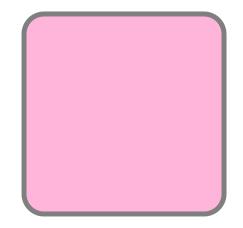
<!DOCTYPE html>
<html>
<body>
<svg width="500" height="500">
<polygon points="120,30 60,218 210,98 30,98 180,218"
style="fill:yellow;stroke:purple;stroke-width:5;fill-rule:even;" />
</svg>
</body>
</html>

<!DOCTYPE html>
<html>
<body>
<svg height="130" width="700">
<defs>
<linearGradient id="grad1" x1="0%" y1="0%" x2="100%" y2="0%">
<stop offset="0%" style="stop-color:rgb(255,160,122);stop-opacity:0.5" />
<stop offset="100%" style="stop-color:rgb(0,160,122);stop-opacity:1" />
</linearGradient>
</defs>
<ellipse cx="100" cy="70" rx="95" ry="45" fill="url(#grad1)" />
<text fill="black" font-size="25" font-family="Verdana" x="22" y="76">TutorialRide</text>
</svg>
</body>
</html>

<!DOCTYPE html>
<html>
<body>
<svg width="500" height="200">
<line x1="0" y1="0" x2="200" y2="100" style="stroke:red;stroke-width:3"/>
</svg>
</body>
</html>

<!DOCTYPE html>
<html>
<body>
<svg width="500" height="200">
<polygon points="30,20 400,30,180,60" fill="blue" stroke="black" stroke-width="2" />
</svg>
</body>
</html>

<!DOCTYPE html>
<html>
<body>
<svg width="500" height="200">
<polyline points="10,10 10,50 50,50 50,70 70,70 70,90" fill="orange"/>
</svg>
</body>
</html>
